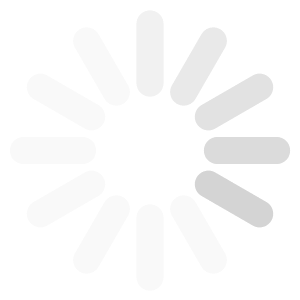We would like to give a big thanks to all our customers from 2017! Here’s wishing everyone a great year in 2018! Thank you!
Arch Blocks Blog
AutoCAD 2018

We would like to give a big thanks to all our customers from 2017!
Here’s wishing everyone a great year in 2018!
Thank you!
Check out the Mid Century Modern CAD symbols on the ArchBlocks website
Mid Century Modern CAD symbols blocks.
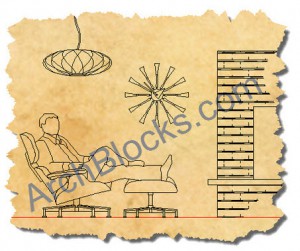
Mid Century Modern CAD symbols.
Check out the Mid Century Modern CAD symbols on the ArchBlocks website Mid Century Modern CAD symbols blocks.
Wishing everyone a healthy and happy New Year!!
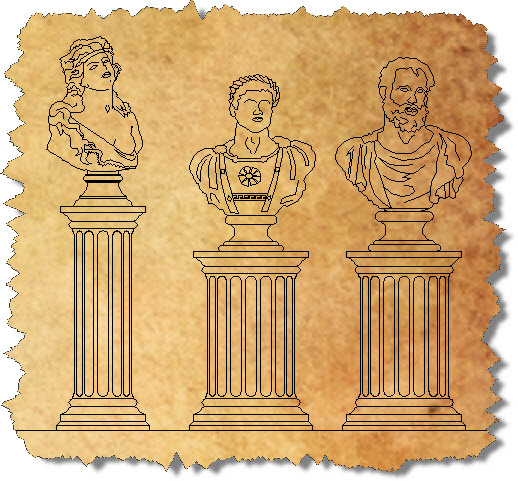
Happy New Year 2013 from ArchBlocks.com!
Wishing everyone a healthy and happy New Year!!
Take part in the Rendering in Autodesk 360 Contest to win fantastic prizes!
Click on the AUTODESK 360 link below;
Are you a Rendering Genius?
Take part in the Rendering in Autodesk 360 Contest to win fantastic prizes! Click on the AUTODESK 360 link below; Enter at AUTODESK 360
New AutoCAD Exercise Workbooks.
AutoCAD Exercise Workbooks Make Learning Easy!
New AutoCAD Exercise Workbooks. AutoCAD Exercise Workbooks
AutoCAD Tricks for MText: Beyond the Basics
AUGI – Autodesk Users Group International
AutoCAD tutorial on using Mtext command.
Follow the link below;
AutoCAD Tips and Tricks
AutoCAD Tricks for MText: Beyond the Basics AUGI – Autodesk Users Group International AutoCAD tutorial on using Mtext command. Follow the link below; Mtext Tips and Tricks
Here is a great video from Autodesk Exchange showing the new features of AutoCAD 2012;
http://exchange.autodesk.com/autocad/enu/video/whats-new-autocad-2012
Have a great day!
Kevin
New Features in AutoCAD 2012
Here is a great video from Autodesk Exchange showing the new features of AutoCAD 2012; http://exchange.autodesk.com/autocad/enu/video/whats-new-autocad-2012 Have a great day! Kevin
Experience the freedom of taking your designs with you — wherever you go.
AutoCAD® WS is a mobile CAD application that gives you the freedom and flexibility to view, edit, and share your DWG™ files on your Android phone or tablet. AutoCAD WS mobile app offers a simplified, intuitive set of viewing, editing, and markup tools so you can work on your designs while you are on the go. Open drawings from email attachments, sync your files from the web, or upload drawings directly from AutoCAD software. Drawings can also be saved locally so you can work in the field without an Internet connection.
*Requires Android 2.1 or above. Recommended devices include: 1GHz processor, 512MB RAM.
Click below to find out more…
AutoCAD WS Mobile App Now Available on Android Market!
Experience the freedom of taking your designs with you — wherever you go. AutoCAD® WS is a mobile CAD application that gives you the freedom and flexibility to view, edit, and share your DWG™ files on your Android phone or tablet. AutoCAD WS mobile app offers a simplified, intuitive set of viewing, editing, and markup […]
I just wanted to let everybody know that I just finished my first AutoCAD video tutorial. It’s called: “Introduction to Design Center”. My goal for these free AutoCAD tutorials is to provide you with short AutoCAD tutorials that will cover not only the features of AutoCAD, but also how to actually draw projects like floorplans, elevations, etc.
This video explains how to use AutoCAD Design Center, and how ArchBlocks.com CAD block libraries are organized to help with your block library management. After all, it’s about working efficiently, and as quickly as possible.
So enjoy my very first video tutorial, and please feel free to add any comments on how I can improve these AutoCAD video lessons.
Thanks, Kevin
Please let me know if you have any questions about the video tutorial for AutoCAD Design Center.
AutoCAD Video Tutorial ~ Introduction to Design Center
I just wanted to let everybody know that I just finished my first AutoCAD video tutorial. It’s called: “Introduction to Design Center”. My goal for these free AutoCAD tutorials is to provide you with short AutoCAD tutorials that will cover not only the features of AutoCAD, but also how to actually draw projects like floorplans, […]
There’s a new tutorial in my Free AutoCAD Tutorials section on the ArchBlocks.com website. If you’ve wanted to know how to use and set up colors to plot grey tones/grey scales in Plot Styles, this tutorial will work you through all the steps.
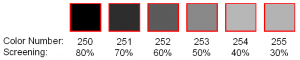
Check it out:
Screening Colors with Plot Styles in AutoCAD
If you have any questions, or comments, please send me a note at:
Thanks, and have a great day!
Free AutoCAD Tutorial: Manage Screened Colors in Plot Styles
There’s a new tutorial in my Free AutoCAD Tutorials section on the ArchBlocks.com website. If you’ve wanted to know how to use and set up colors to plot grey tones/grey scales in Plot Styles, this tutorial will work you through all the steps. Check it out: Screening Colors with Plot Styles in AutoCAD If you have […]