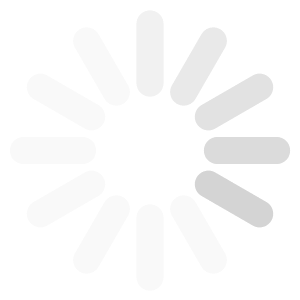Thank you to all our great customers in 2016!
Arch Blocks Blog
AutoCAD
Wishing everyone Happy Holidays, and a Great New Year 2016!
The new AUGI World online edition is now available. Reviews on Autodesk 2016 versions of AutoCAD, Revit, AutoCAD Architecture, Inventor, and Civil 3D.
Just click on the link below;
https://www.augi.com/augiworld/april-2015
Have a great day!
Kevin
AUGI World Online Edition Released – April 2015 Issue
The new AUGI World online edition is now available. Reviews on Autodesk 2016 versions of AutoCAD, Revit, AutoCAD Architecture, Inventor, and Civil 3D. Just click on the link below; https://www.augi.com/augiworld/april-2015 Have a great day! Kevin
Wishing everyone a healthy and happy New Year!!
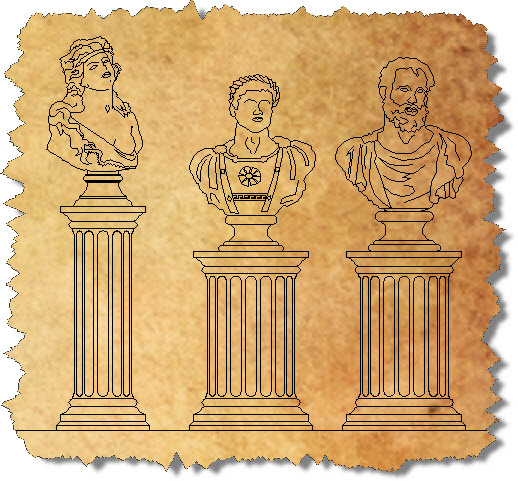
Happy New Year 2013 from ArchBlocks.com!
Wishing everyone a healthy and happy New Year!!
| Experience AU 2013 LIVE tomorrow starting at 8 a.m., Pacific time |
| Join the excitement of AU 2013 as it happens starting tomorrow at 8 a.m., Pacific time. No need to register and it’s free. |
| Watch live-streaming video of the Keynote Address, Closing Session, Innovation Forums, and a selection of classes from the conference in Las Vegas. |
Autodesk University 2013
Experience AU 2013 LIVE tomorrow starting at 8 a.m., Pacific time Join the excitement of AU 2013 as it happens starting tomorrow at 8 a.m., Pacific time. No need to register and it’s free. Watch live-streaming video of the Keynote Address, Closing Session, Innovation Forums, and a selection of classes from the conference in Las […]
Take part in the Rendering in Autodesk 360 Contest to win fantastic prizes!
Click on the AUTODESK 360 link below;
Are you a Rendering Genius?
Take part in the Rendering in Autodesk 360 Contest to win fantastic prizes! Click on the AUTODESK 360 link below; Enter at AUTODESK 360
AutoCAD Tricks for MText: Beyond the Basics
AUGI – Autodesk Users Group International
AutoCAD tutorial on using Mtext command.
Follow the link below;
AutoCAD Tips and Tricks
AutoCAD Tricks for MText: Beyond the Basics AUGI – Autodesk Users Group International AutoCAD tutorial on using Mtext command. Follow the link below; Mtext Tips and Tricks
Here is a great video from Autodesk Exchange showing the new features of AutoCAD 2012;
http://exchange.autodesk.com/autocad/enu/video/whats-new-autocad-2012
Have a great day!
Kevin
New Features in AutoCAD 2012
Here is a great video from Autodesk Exchange showing the new features of AutoCAD 2012; http://exchange.autodesk.com/autocad/enu/video/whats-new-autocad-2012 Have a great day! Kevin
I just wanted to let everybody know that I just finished my first AutoCAD video tutorial. It’s called: “Introduction to Design Center”. My goal for these free AutoCAD tutorials is to provide you with short AutoCAD tutorials that will cover not only the features of AutoCAD, but also how to actually draw projects like floorplans, elevations, etc.
This video explains how to use AutoCAD Design Center, and how ArchBlocks.com CAD block libraries are organized to help with your block library management. After all, it’s about working efficiently, and as quickly as possible.
So enjoy my very first video tutorial, and please feel free to add any comments on how I can improve these AutoCAD video lessons.
Thanks, Kevin
Please let me know if you have any questions about the video tutorial for AutoCAD Design Center.
AutoCAD Video Tutorial ~ Introduction to Design Center
I just wanted to let everybody know that I just finished my first AutoCAD video tutorial. It’s called: “Introduction to Design Center”. My goal for these free AutoCAD tutorials is to provide you with short AutoCAD tutorials that will cover not only the features of AutoCAD, but also how to actually draw projects like floorplans, […]
In working with KnowledgeCity.com, I have completed a 10 hour Introduction to AutoCAD on-line video training tutorial. Not only do you get a great 10 hour AutoCAD video tutorial, you also get access to their entire video library that includes all Microsoft Office programs, accounting tutorials, operating systems, Adobe software, Apple basics, selling on eBay, and programming tutorials.
All this has unlimited access for one low fee of $29.00 a month! This is a great way to get started with your AutoCAD training at a VERY affordable price!
Free trials are available too!
Just click on the image below to get started!

If you have any questions about the AutoCAD tutorial, just send me a note: Contact Kevin
Good luck on all your projects!
Kevin
Affordable AutoCAD On-Line Video Tutorial
In working with KnowledgeCity.com, I have completed a 10 hour Introduction to AutoCAD on-line video training tutorial. Not only do you get a great 10 hour AutoCAD video tutorial, you also get access to their entire video library that includes all Microsoft Office programs, accounting tutorials, operating systems, Adobe software, Apple basics, selling on eBay, […]