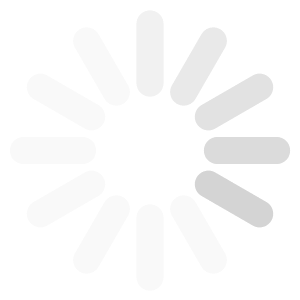Arch Blocks Blog
Uncategorized
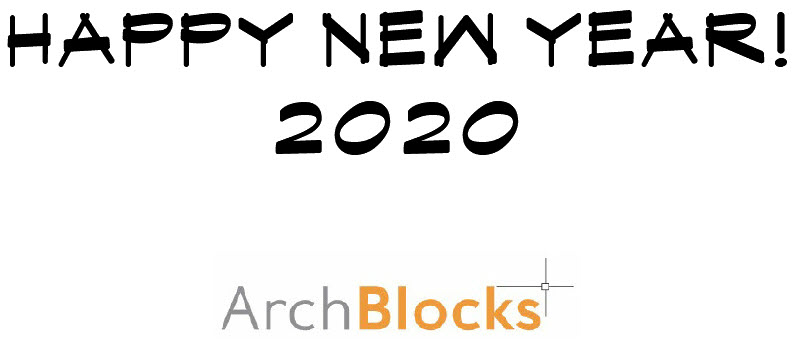
Check out the Mid Century Modern CAD symbols on the ArchBlocks website
Mid Century Modern CAD symbols blocks.
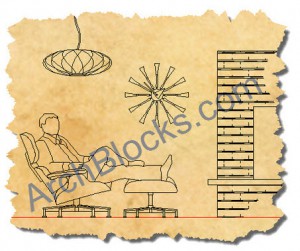
Mid Century Modern CAD symbols.
Check out the Mid Century Modern CAD symbols on the ArchBlocks website Mid Century Modern CAD symbols blocks.
Great Autodesk products Tips and Tricks issue.
Click on image below to go to the online version;
AUGIWorld March 2016 Issue Available Now
AUGI members share their favorite Tips and Tricks.
Wishing everyone a healthy and happy New Year!!
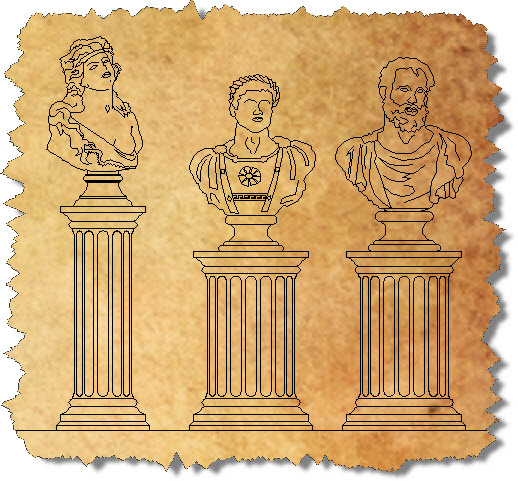
Happy New Year 2013 from ArchBlocks.com!
Wishing everyone a healthy and happy New Year!!
Take part in the Rendering in Autodesk 360 Contest to win fantastic prizes!
Click on the AUTODESK 360 link below;
Are you a Rendering Genius?
Take part in the Rendering in Autodesk 360 Contest to win fantastic prizes! Click on the AUTODESK 360 link below; Enter at AUTODESK 360
Autodesk University Virtual starts tomorrow!
New AutoCAD Exercise Workbooks.
AutoCAD Exercise Workbooks Make Learning Easy!
New AutoCAD Exercise Workbooks. AutoCAD Exercise Workbooks
AutoCAD Tricks for MText: Beyond the Basics
AUGI – Autodesk Users Group International
AutoCAD tutorial on using Mtext command.
Follow the link below;
AutoCAD Tips and Tricks
AutoCAD Tricks for MText: Beyond the Basics AUGI – Autodesk Users Group International AutoCAD tutorial on using Mtext command. Follow the link below; Mtext Tips and Tricks
Experience the freedom of taking your designs with you — wherever you go.
AutoCAD® WS is a mobile CAD application that gives you the freedom and flexibility to view, edit, and share your DWG™ files on your Android phone or tablet. AutoCAD WS mobile app offers a simplified, intuitive set of viewing, editing, and markup tools so you can work on your designs while you are on the go. Open drawings from email attachments, sync your files from the web, or upload drawings directly from AutoCAD software. Drawings can also be saved locally so you can work in the field without an Internet connection.
*Requires Android 2.1 or above. Recommended devices include: 1GHz processor, 512MB RAM.
Click below to find out more…
AutoCAD WS Mobile App Now Available on Android Market!
Experience the freedom of taking your designs with you — wherever you go. AutoCAD® WS is a mobile CAD application that gives you the freedom and flexibility to view, edit, and share your DWG™ files on your Android phone or tablet. AutoCAD WS mobile app offers a simplified, intuitive set of viewing, editing, and markup […]
This is a guest post by CAD Consultant Brian M. Curran @ www.draftingservices.com
So the economy has pulled back, you’re a Drafter, and you’re looking for part-time or full-time income. The thought of doing freelance work has crossed your mind, but you’re not sure where you would start. Well, I can provide some tips on how to get started with CAD freelance work, based on my personal experience of doing just that.
First you’d need to identify the types of drawings that local or national businesses have a need for. I’d focus on your local market first, because I believe most businesses that hire freelancers, hire local ones. I wouldn’t rule out long distance relationships though, because much if not all of your work could probably be done through email and web conferencing. And during this discovery process, you should also make a list of companies that potentially have a need for such drawings. These two things go hand-in-hand, and you can’t have one without the other.
Once you have identified the types of drawings you’d like to offer services for, then you’d need to assemble a portfolio of those types of drawings, if you don’t have one already. It’s not likely that someone would send work your way, without you first providing them with samples.
Next you’d have to make sure your resume was in order. Along with this, would be your references. A good reference could set you above your competition. – Yes, there’s going to be competition. There’s always competition!
Now that you have identified a need, have identified companies that potentially have that need, can prove your competency via your portfolio, resume and references; you’d need to get in touch with the decision makers who can give you work. Do a little web research on your list of companies, and try to identify who the decision makers are.
If you could identify the decision makers, or at least the next best person, get ready to call them. Before calling, do some reading on cold-calling, and then make your calls. A simple phone call could be the start of a wonderful business relationship!
Thanks for the article Brian!
You can contact Brian at his website address listed above.
How to get CAD Freelance Work
This is a guest post by CAD Consultant Brian M. Curran @ www.draftingservices.com So the economy has pulled back, you’re a Drafter, and you’re looking for part-time or full-time income. The thought of doing freelance work has crossed your mind, but you’re not sure where you would start. Well, I can provide some tips on […]