
Intro to Paperspace
Free AutoCAD Tutorials Series
The basic concept of Paperspace is this, your model is completed in Modelspace, then you prepare it to be plotted on a sheet of paper in Paperspace. Think of your Layout and titleblock in Paperspace as a picture frame in which you “frame” your model, then you plot the picture frame.
One of the coolest features of Paperspace, is that the view (viewport) in your picture frame can be zoomed to any scale you want. You have so much more flexibility in Paperspace with multiple scales, and multiple views - it blows Modelspace away when it comes to output options!
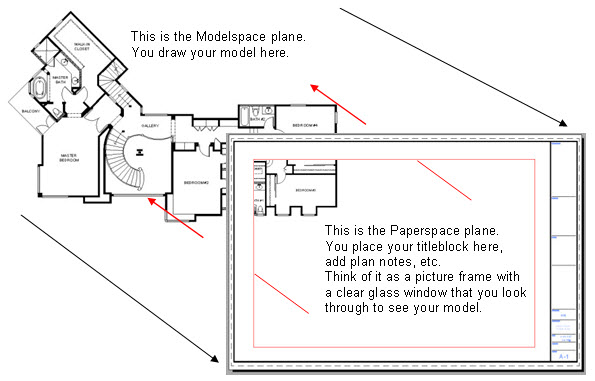
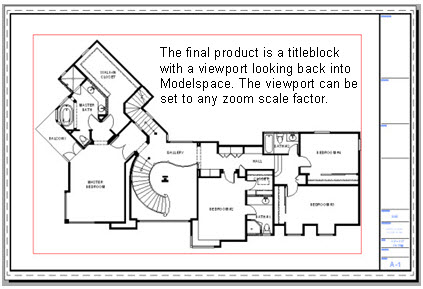
The titleblock with it’s viewport, is placed on what’s called a Layout.
The viewport is scaled to your plot scale, i.e. 1/4”=1’-0”. The Layout is set up to your actual output paper size, i.e., 24”x36”.
The Layout then is plotted at 1=1 scale. You’re sending the 24”x36” Layout to the 24”x36” sheet of paper at a 1=1 scale factor.
Hence the name, “Paperspace”.
The diagram below shows the Layouts bar with multiple Paperspace Layouts created.
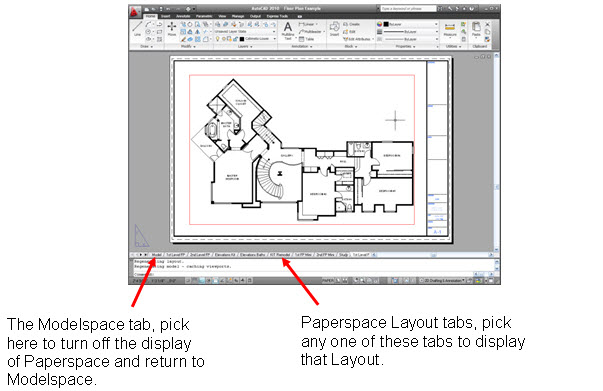
Plotting from Paperspace
When you start the Plot command with any Layout tab displayed, the Plot command will be set to plot that Layout. Each Layout has a Page Setup manager to preset all the plotting parameters for that Layout.

Another great feature of using Paperspace Layouts is this Page Setup Manager. Once you set the plotting parameters for each Layout, you never have to set them again, you can just pick Plot, then pick OK, and you get a perfect plot every time!
I always recommend you look at the Preview to verify that everything looks good before you send it to the plotter.
Have any questions? Contact Kevin.
If you're looking for a pre-made set of architectural size Paperspace titleblocks, click here: Architectural AutoCAD Paperspace Titleblocks.
Good luck on all your projects!
~Kevin
ArchBlocks.com
