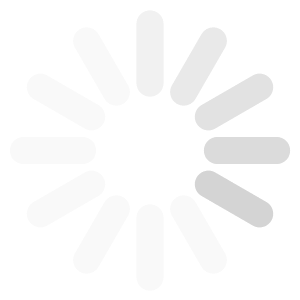Take part in the Rendering in Autodesk 360 Contest to win fantastic prizes! Click on the AUTODESK 360 link below; Enter at AUTODESK 360
Arch Blocks Blog
AutoCAD
Take part in the Rendering in Autodesk 360 Contest to win fantastic prizes!
Click on the AUTODESK 360 link below;
ArchBlocks Design Contest Winner December 2009
Jason Harris of Cordova Tennesee, is our December 2009 ArchBlocks Design Contest Winner. Jason used the add-on software to AutoCAD called “M-Color” to add the color fills and textures. Jason’s winning entry is shown below:
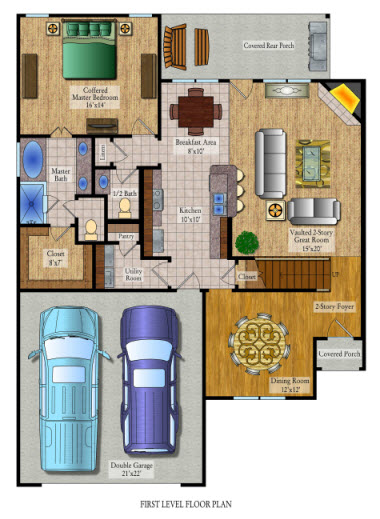

ArchBlocks.com is holding a Design Contest every month for it’s clients that are using the ArchBlocks libraries in their projects. Please fell free to enter any month that you like. Each months winner will receive $100.00. The winning design each month will also be featured in the ArchBlocks.com Design Gallery.
So send in your creative designs NOW!
ArchBlocks Design Contest
ArchBlocks Design Contest Winner December 2009 Jason Harris of Cordova Tennesee, is our December 2009 ArchBlocks Design Contest Winner. Jason used the add-on software to AutoCAD called “M-Color” to add the color fills and textures. Jason’s winning entry is shown below: ArchBlocks.com is holding a Design Contest every month for it’s clients that are […]
There’s a new tutorial in my Free AutoCAD Tutorials section on the ArchBlocks.com website. If you’ve wanted to know how to use and set up colors to plot grey tones/grey scales in Plot Styles, this tutorial will work you through all the steps.
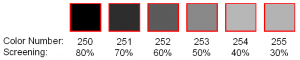
Check it out:
Screening Colors with Plot Styles in AutoCAD
If you have any questions, or comments, please send me a note at:
Thanks, and have a great day!
Free AutoCAD Tutorial: Manage Screened Colors in Plot Styles
There’s a new tutorial in my Free AutoCAD Tutorials section on the ArchBlocks.com website. If you’ve wanted to know how to use and set up colors to plot grey tones/grey scales in Plot Styles, this tutorial will work you through all the steps. Check it out: Screening Colors with Plot Styles in AutoCAD If you have […]
Make sure you check out all the latest happenings at the ArchBlocks.com website!
ArchBlocks Newsletter October 2009
Make sure you check out all the latest happenings at the ArchBlocks.com website!
This last few months has seen many new changes for the ArchBlocks.com website. One of those changes is that Saddleback CAD, creator of the ArchBlocks products, has joined the Autodesk Developers Network. Look for the Authorized Autodesk Developer logo under the left menu bar on all the site pages.
Saddleback CAD joins the Autodesk Developers Network.
This last few months has seen many new changes for the ArchBlocks.com website. One of those changes is that Saddleback CAD, creator of the ArchBlocks products, has joined the Autodesk Developers Network. Look for the Authorized Autodesk Developer logo under the left menu bar on all the site pages.
Hello everyone!
I just added a Powerpoint Slideshow to my LinkedIn profile using the app from SlideShare.net. Check it out below…
Just added a Product Slideshow to my LinkedIn Profile
Hello everyone! I just added a Powerpoint Slideshow to my LinkedIn profile using the app from SlideShare.net. Check it out below… http://www.linkedin.com/in/kevinmcwhirter
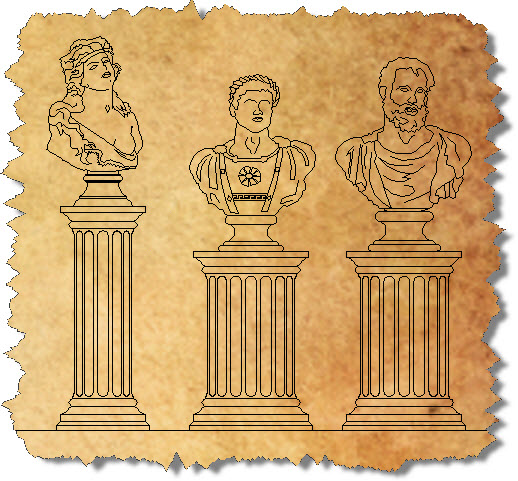
This is my first post for my new blog and my new redesigned website. Make sure you visit the new website, there are many new products that you will want to see! You can find the ArchBlocks CAD blocks website menu just to your left of this screen.
Stay tuned for some great CAD industry news, tutorials, resources, and sometimes just a topic that I am passionate about.
Peace to all, Kevin
The ArchBlocks.com new website launch!
This is my first post for my new blog and my new redesigned website. Make sure you visit the new website, there are many new products that you will want to see! You can find the ArchBlocks CAD blocks website menu just to your left of this screen. Stay tuned for some great CAD industry news, […]