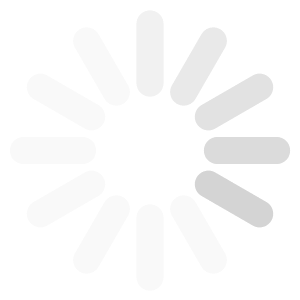The ArchBlocks.com website first launched on August 1st, 2007. I am pleased to announce an all new redesigned and updated website that launched August 1st, 2019! There is also a new logo to go with the new website design as seen below… I’m very excited with the new modern website design and will be adding […]
Arch Blocks Blog
AutoCAD
The ArchBlocks.com website first launched on August 1st, 2007. I am pleased to announce an all new redesigned and updated website that launched August 1st, 2019! There is also a new logo to go with the new website design as seen below…

I’m very excited with the new modern website design and will be adding new products and updating others . It’s been a great 12 years and I want to thank all the wonderful customers that have supported this website. I look forward to many more years of offering great products and excellent customer service.
Send me a note and tell me what you think of the new website!
Regards, Kevin

What’s New in AutoCAD 2020
Here is a great article on whats new in AutoCAD 2020 from Edwin Prakoso at CADNOTES.com Click on the link below… https://www.cad-notes.com/autocad-2020-whats-new/ Have a great day! Kevin
AutoCAD 2020 is now available from Autodesk. You can subscribe for the full version of AutoCAD 2020 at a 20% discount till April 30th for $1,288.00 per year.
The educational license is also now available to download for free if you are a student, or an educator.
To download the current version of AutoCAD 2020 click on the link below;
Good luck with all your projects!
Kevin
AutoCAD 2020 Now Shipping
AutoCAD 2020 is now available from Autodesk. You can subscribe for the full version of AutoCAD 2020 at a 20% discount till April 30th for $1,288.00 per year. The educational license is also now available to download for free if you are a student, or an educator. To download the current version of AutoCAD 2020 […]
Wishing you a Happy Thanksgiving!
ArchBlocks.com is filled with gratitude for being able to serve our customers through out this year.
This was our 11th year providing CAD resources to all types of design disciples.
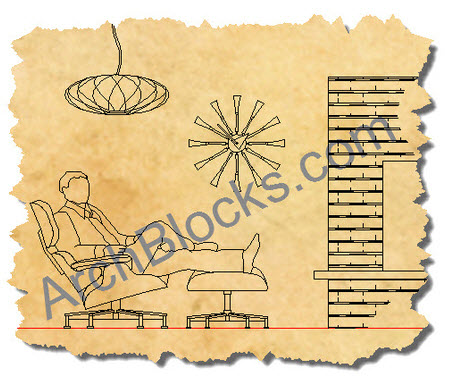
Enjoy the day with good rest, family, and food.
Good luck on all your projects!
~Kevin
Happy Thanksgiving from ArchBlocks.com!
Wishing you a Happy Thanksgiving! ArchBlocks.com is filled with gratitude for being able to serve our customers through out this year. This was our 11th year providing CAD resources to all types of design disciples. Enjoy the day with good rest, family, and food. Good luck on all your projects! ~Kevin
I get questions every once in a while asking if the ArchBlocks.com products are compatible with certain versions of AutoCAD. All of the ArchBlocks.com products are saved back to the AutoCAD 2000 version, so they will work in all versions of AutoCAD back to AutoCAD 2000. This includes all the CAD blocks, fonts, hatch patterns, and title blocks.
If you have a very old version of AutoCAD, like AutoCAD R14, send me a note and I can send you the products for any older version.
Please feel free to send me any questions you might have.
Good Luck on all your projects!
~Kevin
ArchBlocks Products and AutoCAD Compatibility
I get questions every once in a while asking if the ArchBlocks.com products are compatible with certain versions of AutoCAD. All of the ArchBlocks.com products are saved back to the AutoCAD 2000 version, so they will work in all versions of AutoCAD back to AutoCAD 2000. This includes all the CAD blocks, fonts, hatch patterns, […]

ArchBlocks.com Headquarters
This is a picture of my ArchBlocks.com office. I have been a woodworker most of my life and I just completed a new desktop for my computer station.It made from rough cut walnut scraps that I have accumulated over the past few years.
How to Install the 100+ Hatch Patterns in AutoCAD 2018
Installing the 100+ Hatch Patterns product in AutoCAD has never been easier!
The hatch patterns and the previews integrate seamlessly into AutoCAD’s pop down Hatch menu. Below is a screen shot of the AutoCAD 2018 Hatch command pop down menu previewing the 100+ hatch pattern called Versailles:
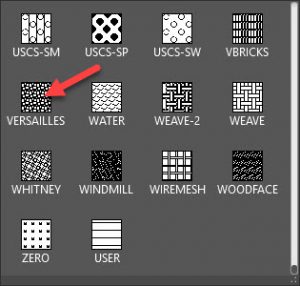
Inserting the 100+ hatch patterns into your AutoCAD drawing is very easy. All you do is enter the Hatch command, select a pattern from the drop down menu, then pick an internal point (boundary area) that you want to place the pattern, then hit the enter key and you’re done!
Below is the Versailles hatch pattern placed in a master bath floor plan:
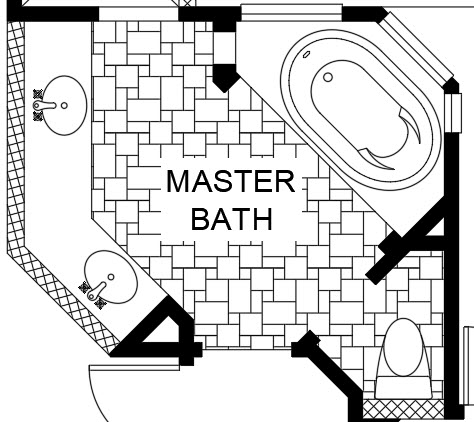
Please click on the link below to see the hatch pattern installation detailed instructions:
If you have any questions, Please send Kevin an email by clicking on the Contact link below:
AutoCAD 2018 100+ Hatch Patterns Installation Instructions
How to Install the 100+ Hatch Patterns in AutoCAD 2018 Installing the 100+ Hatch Patterns product in AutoCAD has never been easier! The hatch patterns and the previews integrate seamlessly into AutoCAD’s pop down Hatch menu. Below is a screen shot of the AutoCAD 2018 Hatch command pop down menu previewing the 100+ hatch pattern […]

We would like to give a big thanks to all our customers from 2017!
Here’s wishing everyone a great year in 2018!
Thank you!
Happy 2018 from ArchBlocks.com!
We would like to give a big thanks to all our customers from 2017! Here’s wishing everyone a great year in 2018! Thank you!
The newest issue of AUGI World is now available online.

Click on the link below:
https://www.augi.com/augiworld/issue/july-2017
AUGI World July 2017 Issue Available
The newest issue of AUGI World is now available online. Click on the link below:https://www.augi.com/augiworld/issue/july-2017

Thank you to all our great customers in 2016!