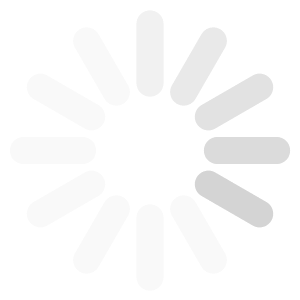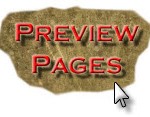Autodesk’s 2010 resource catalog for design professionals:https://autodeskcatalog.com/ See ArchBlocks CAD Links for more resource materials.
Arch Blocks Blog
Uncategorized
Autodesk’s 2010 resource catalog for design professionals:
https://autodeskcatalog.com/
See ArchBlocks CAD Links for more resource materials.
ArchBlocks.com now offers AutoCAD ebooks by Ralph Grabowski!
Ralph Grabowski is Editor of upFront.eZine e-newsletter and the former Senior Editor at CADalyst magazine. He is the author of more than 100 books about AutoCAD and other graphics software. All the ebooks that are offered are downloaded immediately and come in PDF format.
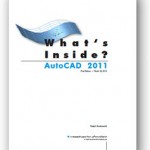
List of ebooks that are now available:
What’s Inside? AutoCAD 2011: Covers all the latest new featues of AutoCAD 2011 that started shipping in April 2010.
Tailoring Dynamic Blocks AutoCAD 2010: a complete tutorial for creating and understanding dynamic blocks.
Tailoring AutoCAD 2010: getting the most out of your AutoCAD environment from basic to advanced topics.
Tailoring AutoLISP-DCL-Diesel: learn AutoCAD customization from basic to advanced topics.
Tailoring AutoCAD 2010 CUI: increase your productivity by creating a custom user interface specific to your production needs.
AutoCAD Tutorial eBooks
ArchBlocks.com now offers AutoCAD ebooks by Ralph Grabowski! Ralph Grabowski is Editor of upFront.eZine e-newsletter and the former Senior Editor at CADalyst magazine. He is the author of more than 100 books about AutoCAD and other graphics software. All the ebooks that are offered are downloaded immediately and come in PDF format. List of ebooks […]
100 Plus Hatch Patterns
The 100 Plus Hatch Patterns from CompugraphX has just been added to the list of products available on www.ArchBlocks.com. There are over 365 hatch patterns in this library for the architectural and civil engineering designer. Great CAD hatch patterns for wood, natural stone, roofing material, brick, and floor tile.
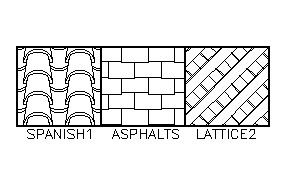
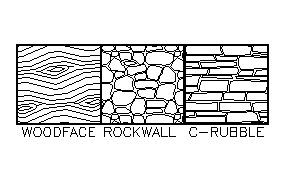
Check out the 100 Plus Hatch Patterns product by clicking HERE.
CAD Hatch Pattern Library now on ArchBlocks.com!
100 Plus Hatch Patterns The 100 Plus Hatch Patterns from CompugraphX has just been added to the list of products available on www.ArchBlocks.com. There are over 365 hatch patterns in this library for the architectural and civil engineering designer. Great CAD hatch patterns for wood, natural stone, roofing material, brick, and floor tile. Check out […]
ArchBlocks Design Contest Winner December 2009
Jason Harris of Cordova Tennesee, is our December 2009 ArchBlocks Design Contest Winner. Jason used the add-on software to AutoCAD called “M-Color” to add the color fills and textures. Jason’s winning entry is shown below:
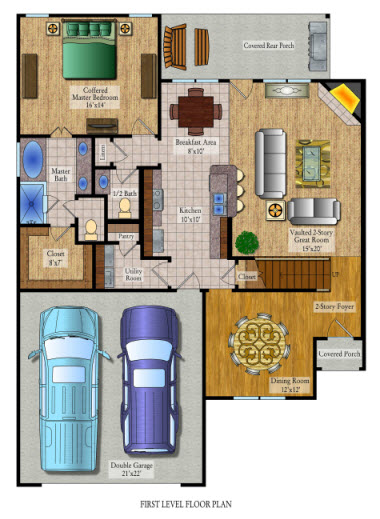

ArchBlocks.com is holding a Design Contest every month for it’s clients that are using the ArchBlocks libraries in their projects. Please fell free to enter any month that you like. Each months winner will receive $100.00. The winning design each month will also be featured in the ArchBlocks.com Design Gallery.
So send in your creative designs NOW!
ArchBlocks Design Contest
ArchBlocks Design Contest Winner December 2009 Jason Harris of Cordova Tennesee, is our December 2009 ArchBlocks Design Contest Winner. Jason used the add-on software to AutoCAD called “M-Color” to add the color fills and textures. Jason’s winning entry is shown below: ArchBlocks.com is holding a Design Contest every month for it’s clients that are […]
Just wanted to let everyone know that you can now post product reviews for any of the CAD libraries that you have purchased. This review process gives ArchBlocks.com the ability to develop the libraries into what the customers really want. I look forward to the seeing the pros and cons of each product, and please feel free to let me know of any new CAD blocks libraries that you would like to see added to the ArchBlocks catalog of CAD Blocks.
If you have purchased any AutoCAD symbol libraries in the past, please write a review and let me know what you really think about the quality and value of your purchase.
Sincerely, Kevin McWhirter
ArchBlocks adds Product Reviews to Website
Just wanted to let everyone know that you can now post product reviews for any of the CAD libraries that you have purchased. This review process gives ArchBlocks.com the ability to develop the libraries into what the customers really want. I look forward to the seeing the pros and cons of each product, and please […]
The first step in getting started in AutoCAD is to create a architectural project startup file that you use to start any new project drawings. The basic settings include setting the limits, setting the units, creating layers, drawing a border and titleblock, creating a company logo, creating dimension styles, creating text styles. Creating all this from scratch can be very time consuming.
Don’t waste time trying to figure out all the settings required to get a project/class drawing started in AutoCAD. The ArchBlocks architectural titleblocks can get you off to a good start immediately! The titleblock sets come in either Modelspace, or Paperspace.
Get started NOW!
http://www.archblocks.com/autocad-architectural-titleblocks-1.html
The best way to get started in AutoCAD…
The first step in getting started in AutoCAD is to create a architectural project startup file that you use to start any new project drawings. The basic settings include setting the limits, setting the units, creating layers, drawing a border and titleblock, creating a company logo, creating dimension styles, creating text styles. Creating all this from scratch […]